반응형
Docker에 CentOS 설치
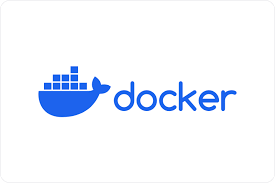
mac M2 에 Docker Desktop 을 설치한 뒤, CentOS를 설치해보자.
1. centOS 설치
https://hub.docker.com/_/centos
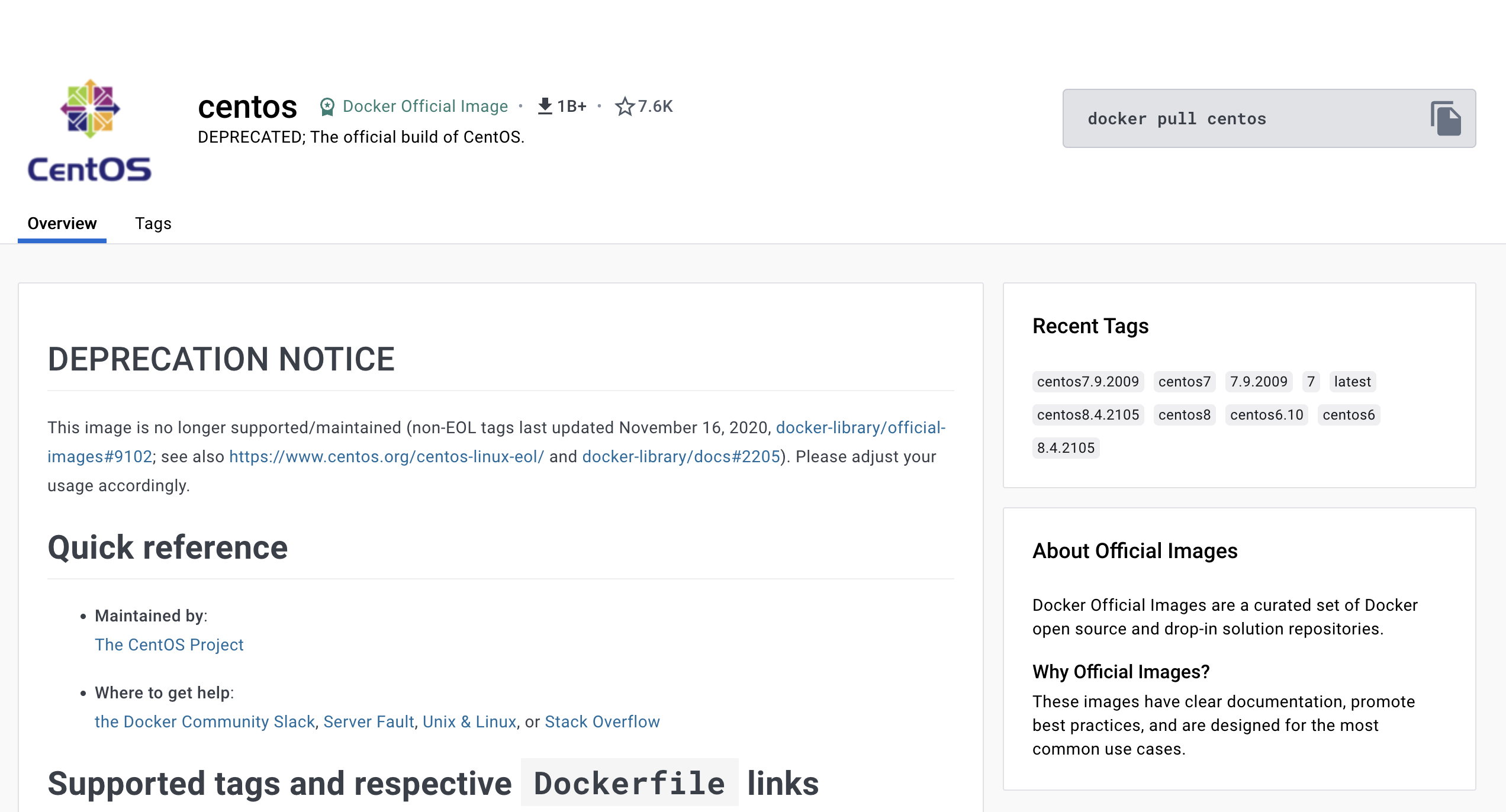
위 사이트의 오른쪽 명령어를 통해 CentOS를 설치할 수 있지만, 나는 CentOS 7 을 설치해야하기 때문에, 버전을 명시하여 설치해야 한다.
$ docker pull centos:7
7: Pulling from library/centos
Pull complete
What's Next?
View a summary of image vulnerabilities and recommendations → docker scout quickview centos:7
2. CentOS Images 확인
Docker Desktop 에서 Image 메뉴를 클릭하여 CentOS7이 설치된 모습을 확인할 수 있다.
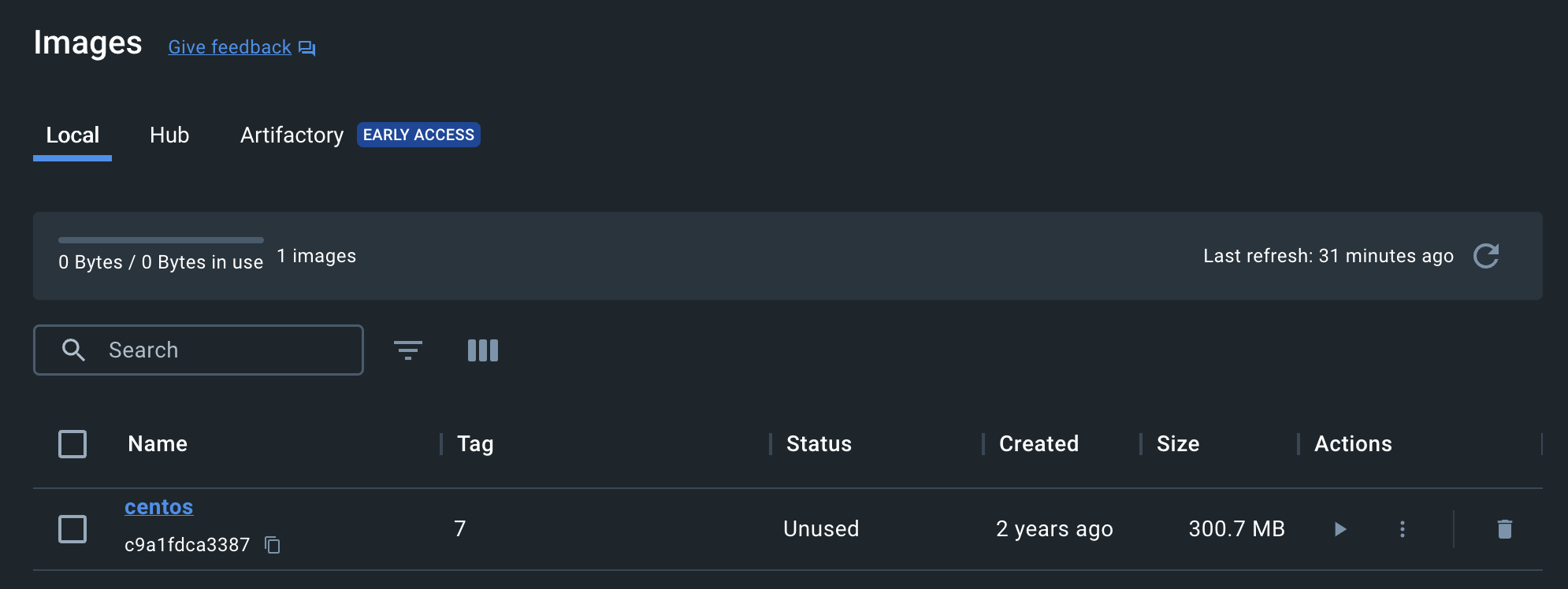
또는 아래와 같이 명령어를 통하여 확인할 수도 있다.
$ docker images
REPOSITORY TAG IMAGE ID CREATED SIZE
centos 7 ************ 19 months ago 301MB
3. CentOS images 실행
$ docker run -d -it --name centos centos /bin/bash
Unable to find image 'centos:latest' locally
latest: Pulling from library/centos
Pull complete
Status: Downloaded newer image for centos:latestdocker를 백그라운드에서 실행하고 컨테이너 이름을 centos로 지정한 뒤, 바로 터미널로 접속하는 명령어이다.
해당 명렁어에 대한 설명은 아래와 같다.
| -d | detached mode 흔히 말하는 백그라운드 모드 |
| -p | 호스트와 컨테이너의 포트를 연결 (포워딩) |
| -v | 호스트와 컨테이너의 디렉토리를 연결 (마운트) |
| -e | 컨테이너 내에서 사용할 환경변수 설정 |
| –name | 컨테이너 이름 설정 |
| –rm | 프로세스 종료시 컨테이너 자동 제거 |
| -it | 터미널 입력을 위한 옵션 |
| –link | 컨테이너 연결 [컨테이너명:별칭] |
4. Docker 컨테이너 접속
-- docker 실행중인 컨테이너 ID 및 COMMAND 확인
$ docker ps
-- docker 컨테이너 접속
$ docker exec -it [CONTAINER ID] [COMMAND]
반응형
'Etc > Docker' 카테고리의 다른 글
| [Docker] macOS M2 에 Docker 설치 (0) | 2023.10.06 |
|---|---|
| [Docker] Docker 란? (1) | 2023.10.05 |

최근댓글