반응형
Mac환경에서 H2 DataBase 설치 (IntelliJ Proect 연결)
간단한 프로젝트를 생성할 때 많이 사용하는 인-메모리(In-memory) 데이터베이스의 일종인 H2는 가볍다.
오늘은 h2를 설치하면서 프로젝트에 연결까지 해보자.
1. h2 다운로드
https://www.h2database.com/html/main.html

Mac 환경에서는 All Platforms 을 클릭하여 다운로드 받으면 된다.
2. 실행
다운로드 받아진 *.zip 파일의 압축을 풀어주고 h2 > bin 으로 이동하여 sh 파일에 권한을 주고 실행한다.
# bin 으로 이동
$ cd h2/bin
# 실행파일 권한 추가
$ chmod 755 h2.sh
# H2 실행
$ ./h2.sh -webAllowOthers이때 -webAllowOthers 를 추가해야 쿼리실행 시 아래와 같은 메시지가 뜨지 않는다.
Sorry, remote connections ('webAllowOthers') are disabled on this server.
3. 웹 콘솔 접속하기
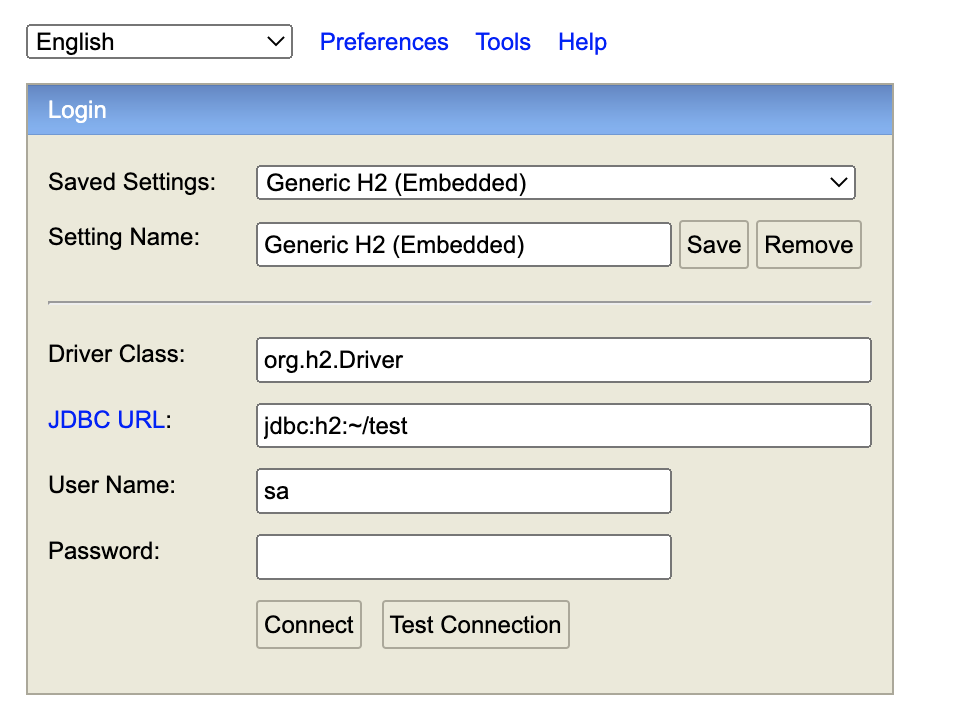
4. application.yml 설정
spring:
datasource:
driver-class-name: org.h2.Driver
url: jdbc:h2:~/test
username: sa
password:
mvc:
pathmatch:
matching-strategy: ant_path_matcher
jpa:
hibernate:
ddl-auto: create-drop # 시작할 때 생성하고 세션 마칠 때 스키마 소멸
show-sql: true
h2:
console:
enabled: true
mybatis:
mapper-locations: mapper/**/*.xml
configuration:
map-underscore-to-camel-case: true
type-aliases-package: [패키지명]반응형
'DBMS > Etc' 카테고리의 다른 글
| [DataBase] Web 에서 SQL 쿼리 연습하기 (0) | 2020.07.20 |
|---|

최근댓글